Installation
Install the Austin Theme by following these steps:
- Log into your eCom back office
- Go to Design > Theme Store and do a search for Austin theme
- Click on one of the Austin theme variations that show in the results (pictured below). The variations are all a part of the Austin theme, but choosing one will start you off with a preset to quickly begin working from
This preset can be changed after you install the theme.
Changing Theme Presets
The Austin theme comes with three variations (or presets) for you to choose from, each of which include different styles and settings. These are simply to serve as a starting point as you begin customizing your theme.
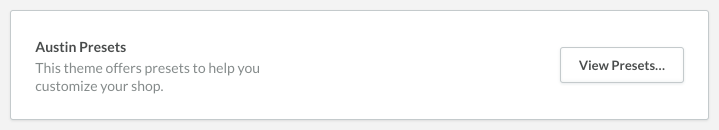
Warning: If you choose to switch presets after you have made customizations to the Theme Settings page, all of your changes will be reset. Be sure to choose your preset before beginning to make customizations.
Related Articles
Installation
Installieren Sie das Austin-Design, indem Sie die folgenden Schritte ausführen: Melden Sie sich in Ihrem eCom-Back-Office an Gehen Sie zu Design> Theme Store und suchen Sie nach dem Austin-Design Klicken Sie auf eine der Austin-Motivvariationen, die ...Installation
Install the Denver Theme by following these steps: Log into your eCom back office Go to Design > Theme Store and do a search for Denver theme Click on one of the Denver theme variations that show in the results (pictured below). The variations are ...Can you help with setting up the theme?
This is not included in the free theme support; however, we do offer various packages for assistance with the installation and customization of your theme. Examples of what these involve include: Customizing the design with your branding and identity ...Instagram Feed
Update: The developers of the Instashow Lightspeed app, Elfsight, have changed over to using a cloud-based app for displaying an Instagram feed. This means that their app that is available to purchase through the Lightspeed eCommerce app store is no ...Theme Updates
Theme Release Notes March 18, 2024 - v 1.2.6 Update: Added new social setting for TikTok (General -> Footer -> Social) August 22, 2022 - v 1.2.5 Update: Instagram Feed integration updated to accommodate new Instagram Feed app August 22, 2022 - v ...